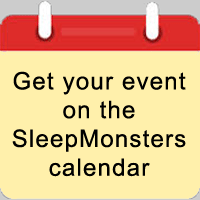The Garmin Enduro AR Mode – A Breakthrough Product For Adventure Racers
Adam Rose / 03.12.2021

A review as much about the software as the watch, and how it relates to adventure racing specifically. AR Mode is available on the Garmin Enduro, the Fenix 6 series, MARQ collection and Tactix Delta series.
I have been using the Garmin Enduro for little over a month now, principally for its Adventure Racing mode. I’ve never owned a proper smart watch before, just a Xiaomi fitness tracker thing, so this was jumping in at the deep end, thanks to Garmin for sending me a sample.
My conclusion: Everyone will want Adventure Racing Mode.
The watch was supposed to arrive in time for the Adventure Racing World Championships, held in early October in Gallaecia, Spain, 2021. I had to make do with my normal Suunto Core, the benchmark in non-GPS watches for adventure racing, which has an altimeter (accurate to 3m intervals), compass and barometer, plus the usual timers. Ironically, the Suunto played up for the first half of the event, so I was lamenting not having the Garmin mid-race.
All was not lost. After the finish, I ran around interrogating everyone I could find who used an Enduro or Fenix 6 Series during the Champs, to get their feedback. After all, this was the first time GPS watches were ever permitted in an ARWS event, possibly any expedition race, thanks to the new technology Garmin had introduced.
Functions On The AR Mode Screens
Essentially, Adventure Racing Mode locks down all ‘cheating’ functionality, including distance measuring, GPS location, pace, speed, cadence, steps, and a fair number of less-known functions (vertical oscillation time, anyone?)
You can still access
- Heart Rate functions (if you care about such things during a race)
- Ambient and barometric pressure (differences based on altitude variation)
- Calorie expenditure (could be useful, but less important)
- Battery life (critical, in hours or percentage)
- Sunrise and sunset times (great asset for strategy)
- Interval timers (helpful, especially as feeding/hydration reminders. Mine is set to 30 mins. Named ALERTS in AR mode.)
- Respiration rate (irrelevant for me)
- Lap times (useful for measuring different stages, press LAP whenever in TA)
- Current elevation (with an easy shortcut for altimeter calibration on the fly)
- Total ascent and descent (great function, especially lap total ascent and descent).
- The compass displays in graphical format, with the bearing shown numerically.
There are also many permutations of the above, for example extensive HR and lap time options.
So, there is a ton of data accessible, and yet the watch is still tracking all the GPS functionality for post-race analysis, which is a major benefit of using this watch. And now one watch serves both on and off race, which is great, instead of having to invest in two if you like smart watches.
Having played with it now for that month, I finally have it set to the way I’d want it for adventure racing.
Custom Settings And Battery Life For AR Mode
There are 4 data screens in AR mode by default:
- Main screen
- Secondary screen
- Compass
- Start Date/Time Stamp
The Main and Secondary screen layouts can be customised to show between 1 and 8 functions. You can also add more of these screens if you want, each with specific functions and layouts.
1. My main screen is set to:
- Time of Day
- Elevation/altitude
- Barometric pressure
- Event timer
- Lap timer
- Lap ascent
Pressing another button (mid, left) brings up the other data screens, including:
2. My secondary screen is set to:
- Sunrise and Sunset times
- Total ascent
- Battery life (hours)
3. The Start Date /Time Stamp is when you started recording, which is essential to prove the AR mode was engaged pre-race, and it must still be running uninterrupted at the finish line. Late starting or interruption of AR mode automatically means penalties if not disqualification in ARWS events, and no doubt any other expedition races
4. Graphic compass
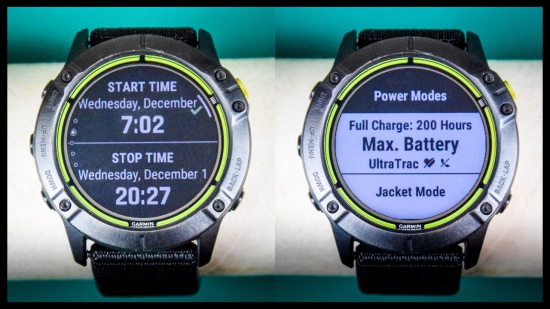
Battery life is one of the huge benefits of the Garmin Enduro, with a claimed 300hrs non-stop GPS tracking in Ultratrac mode. Curiously, Power Management shows it as 200hrs total (which refers to battery time; the 300hrs is dependent on how much solar charging you achieve). This records movement once a minute, which is very frequent. By comparison, most dot watching trackers (i.e. the GPS units normally used for adventure races) are set to 10-15 minute intervals for expedition battery life.
The Enduro Ultratrac mode achieves the crazy numbers by several methods:
- Solar charging on the watch face
- Minimising the amount of onboard memory (no doubt in favour of battery space)
- Which means no music playback or built-in maps (compared to the Fenix 6 Pro models)
- Turns off HR and Bluetooth
- Minimising screen refresh, so it doesn’t show the seconds counting.
By adjusting the power settings, you can customise your expected battery life. For example, Sebastien Raichon of 400 Team Naturex increased the GPS tracking interval to have more tracking accuracy and a duration of 108hrs, which he judged sufficient to complete the ARWC.
Sebastien also learned that having the watch display turn on when you flick your wrist was a big battery drain during kayaking. Each paddle stroke kept the display activated, so it would be advisable to turn that off for expedition-length races, if you’re cutting it fine for battery life.
Extra Features Available During AR Mode
You can still stop and start the regular stopwatch, without affecting the recording timer. Great for ad hoc timing, without affecting your lap (stage) times.
The Garmin Wallet feature remains active, practical for paying for that unexpected luxury mid-race (hotel room, hot showers and clean sheets after a filthy jungle trek?), without relying on cash or credit cards.
Countdown timers are accessible, with a maximum of 24hrs. Potentially useful for dark zone cut-offs as is, although multi-day duration would be much more beneficial.
Multiple alarms, customisable even for specific days of the week (could be useful for deadlines based on your pre-race strategy, before reality throws a gigantic hammer into the works), with a 5 minute beeping duration.
Post AR Mode Screens
- To stop AR mode, you need to press 5 buttons sequentially to make it happen.
- It then shows you the exact times and dates you started and stopped AR mode – the anti-cheating function.
- Immediate info on the screen includes
- Overall time
- Average speed
- Calorie expenditure
- Average HR
- Max HR
- Aerobic TE (Training Effect - the excess post-exercise oxygen consumption accumulated during exercise. It measures the impact of an activity on your aerobic and anaerobic fitness. A scale of 0 to 5
- Anaerobic TE (as above)
- Load (an individual difficulty score for your activity)
- Ascent total
- Descent total
- Lap time breakdown, and Average HR for each lap (stage) if monitored
- You can dig down into each lap for further data breakdown, as for the stats above.
All of this data can be further analysed on the Garmin Connect website, similar to being a subscriber on Strava.
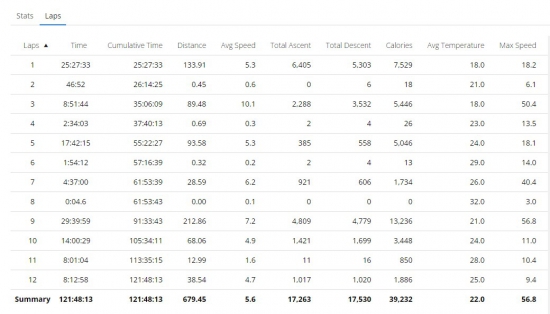
How Can It Be improved?
- Stopping AR mode requires many button presses, BUT there is room to get confused during an expedition race, especially with sleep deprivation. So, as per some of the top 10 teams’ feedback (NIAR, Movistar, Team 400 Naturex), it would be great to have to enter a CODE to stop AR mode, which could not be done in a confused state. Better safe than sorry.
- A Countdown timer for multiple days, expedition length.
- The battery life already exceeds any GPS tracker currently used in AR. If all athletes in the future wear something like this, it could be a much simpler, and more accurate device for tracking. This will require the watch to be able to broadcast data itself, not via a phone, and is inevitable.
- Data tracking of the athletes, for real-time commentary (HR, effort, calorie expenditure, average speed, pace, rate of ascent, load, sleeping, health and well-being). This is the future, and where smart watches MUST be heading. To compare those stats in real time for podium contenders would be a data lover’s dream!
- Lap time is very useful to distinguish each stage, but there needs to be a discipline recorded, e.g. MTB or trek or kayak, or TA. An onscreen indicator. For example, this would facilitate analysing how much time is being spent in TA’s. Yes, you could just press LAP before and after each TA, but having a graphic symbol would help knowing what you are currently timing, and assist in post-race analysis.
- The Alarm lasts for 5 minutes currently. It would be simple to add a duration option to the menu when setting an alarm. One team requested it beeping until cancelled for waking from sleep.
- Can the calorie counter suggest fuelling? Probably shouldn’t be in AR mode, but useful outside it. Based on HR, age, weight, load, ambient temperature etc. Good for training.
- The special Velcro-type strap is versatile and comfortable in my experience. Apparently, it’s also better for some eczema sufferers compared to silicone straps according to Staffan Bjorkland, but he and others mentioned the strap becoming loose, e.g. when swimming or especially during kayaking, with each paddle stroke, or when snagging on something. One team could have lost the watch mid race in the ARWC. A big concern. Yes, you can change the watch strap yourself, but that’s not the point.

Conclusion
This watch offers the best functionality yet for an adventure racer, both during an event and afterwards. You’ll need to decide if you prefer the expedition-length guarantee of the Enduro’s Ultratrac 300hrs battery life, or (e.g.) the Fenix 6 Pro’s music playback and map display outside AR mode. The Fenix 6’s Ultratrac duration is 70hrs, and led to Jeroen Meijer of Team XPD Holland needing to recharge his during the ARWC, and he also carried a non-smart watch as backup.
What you REALLY should do is get the watch a month or more before using it on an expedition race. It takes a long time to learn the functionality and for accessing it to become second nature, which is essential during the pressure cooker of a race.
How do I know this, and can argue that it isn’t just due to my smart watch ignorance? Of the teams I interviewed about the Enduro, some had extensive experience of Garmins, even worked alongside Garmin in developing AR mode, and yet were oblivious to various features. Two teams thought proper alarms were missing for AR mode, when what they had done was misinterpret Alerts as meaning Alarms. An easy mistake. Alerts only beep for 2 seconds.
One team had bought the Enduro two weeks before the ARWC, which might have been sufficient time in normal life, but not with the craziness of pre-race preparation. Ironically, me not receiving it just before the ARWC was positive in that it has given me the necessary time post-race to study it properly, learn the functions without pressure, and truly appreciate its benefits. And I hope that information benefits you too.
______________________________________________
If you prefer to watch a video of this review, please visit this link on YouTube